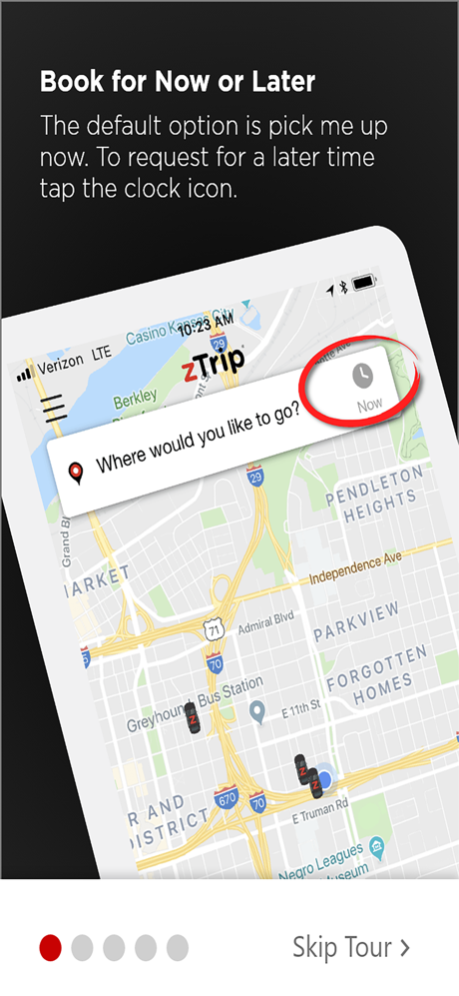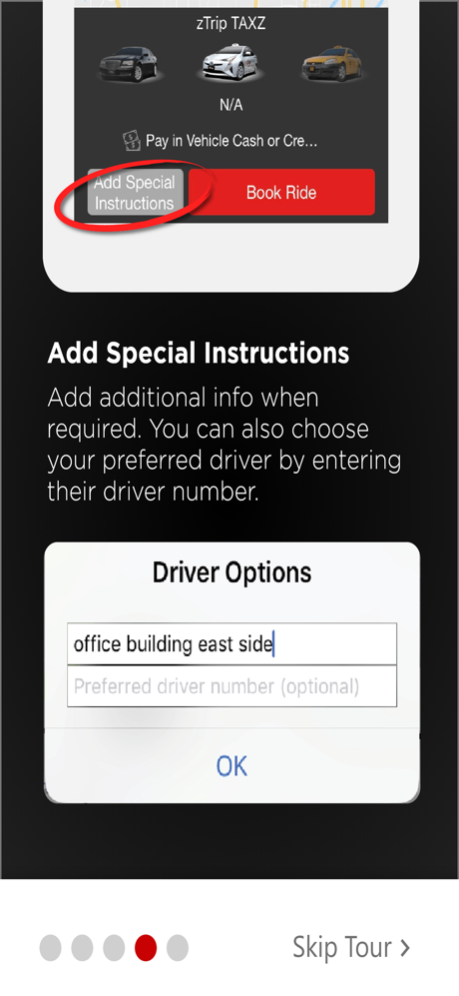zTrip 4.4.3
Continue to app
Free Version
Publisher Description
zTrip
Need a ride? Take a zTrip.
Finally, the perfect hybrid between rideshare and taxi!
• You can now have it all!
• No surge pricing
• Book in advance
• Pay cash at the time of trip
• Pay through the app
• Pay credit card in car
• Choose your favorite driver
• ADA Wheelchair service
• Verified in-person background checks
• Branded vehicles for your safety
• Free cancellations
• Split payments
• 24/7 live customer service
zTrip makes getting a ride easy.
No more chasing your driver down the street or waving your phone in the air. You can always order a ride through the app. But when we’re right outside, just hop in.
Join a community of hundreds of thousands of riders and drivers across the country, who have decided to zTrip for a safer, more consistent and reliable choice for transportation.
Download the zTrip app today and let’s ride.
By downloading the zTrip app, you agree to: 1. Receive communications from zTrip, including push notifications. 2. Allow zTrip to collect your device’s language settings. You can opt out of receiving push notifications through your device settings.
Dec 6, 2023
Version 4.4.3
-bug fixes
About zTrip
zTrip is a free app for iOS published in the Recreation list of apps, part of Home & Hobby.
The company that develops zTrip is zTrip INC. The latest version released by its developer is 4.4.3.
To install zTrip on your iOS device, just click the green Continue To App button above to start the installation process. The app is listed on our website since 2023-12-06 and was downloaded 2 times. We have already checked if the download link is safe, however for your own protection we recommend that you scan the downloaded app with your antivirus. Your antivirus may detect the zTrip as malware if the download link is broken.
How to install zTrip on your iOS device:
- Click on the Continue To App button on our website. This will redirect you to the App Store.
- Once the zTrip is shown in the iTunes listing of your iOS device, you can start its download and installation. Tap on the GET button to the right of the app to start downloading it.
- If you are not logged-in the iOS appstore app, you'll be prompted for your your Apple ID and/or password.
- After zTrip is downloaded, you'll see an INSTALL button to the right. Tap on it to start the actual installation of the iOS app.
- Once installation is finished you can tap on the OPEN button to start it. Its icon will also be added to your device home screen.